If you want to buy and sell on Amazon, you’ve come to the right place. Here, we’ll tell you everything you need to know about how to sell or buy something from Amazon, today, with the spread of the Internet and social networks, e-commerce has become the most serious competitor to traditional markets. Amazon is one of the most successful and largest e-commerce companies. You can act as a seller on Amazon and offer your products to customers from all over the world. You can also look at Amazon as the world’s largest market, and log in to Amazon as a buyer and buy the product you want from thousands of stores. In this article, we will explain how to register and sell on Amazon, and also introduce the Amazon FBA service and Amazon sellers.Amazon has a wide range of products that you can buy with the click of a button. This makes it easy to shop like you would at a big box store. You can buy from Amazon on your computer, tablet, or phone, and you’ll always find what you need on their website. If you are looking for a reliable shipping agent in China, you can use the services of ddpch Shipping company.

Amazon, A great offer
What made many individuals, companies, and large factories decide to introduce their products to customers on Amazon? What makes Amazon one of the giants of the e-commerce world is more than 300 million active customers in more than 180 countries, more than 150 million prime users, and 3.5 billion sales by third-party in 2020. This is an amazing statistic that makes opening an account on Amazon a great proposition, both as a customer and as a seller.
First, go to Amazon’s website and sign in to your account. If you don’t have an account, you can make one for free.
The website then changes based on what you’ve looked for on Amazon and what you’ve bought.
So, almost everyone’s Amazon experience is different, with a layout that is unique to them.
How to register And Buy from Amazon
Buyers
If you only want to sign up for Amazon as a buyer, you can simply sign up. All you need is to enter your email address, and then create a password for your account, and finally click Create a new account. After confirming your email address the account will be activated.
so its all steps:
- Sign in to your Amazon account.
- Hover over Departments and click on a category. When you find an item you want, click on it.
- Review the item, and click Add to Cart.
- Click Proceed to Checkout.
- Enter a shipping address and click Continue.
- Choose a payment method and click Continue.
- Click Place Your Order.
Register Guide in Amazon
Sign into your Amazon account
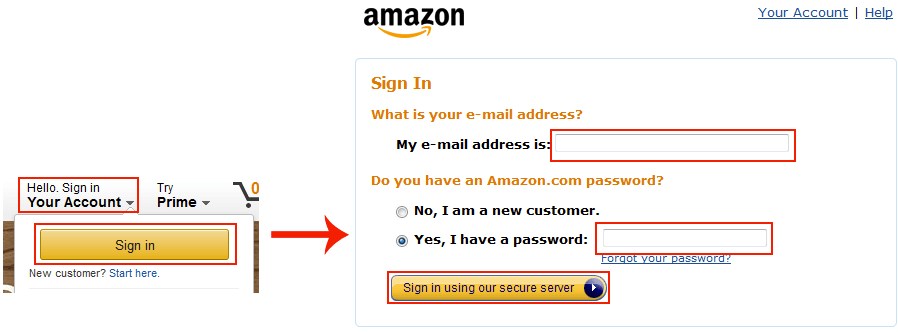
Go to www.amazon.com and sign in to your account. To do this, move your mouse over “Hello, Sign In,” and then click Sign In. Then, click on the boxes in the right image below that are circled and type in your email address and account password, one at a time. Click Sign In Using Our Secure Server at the end.
Search through departments
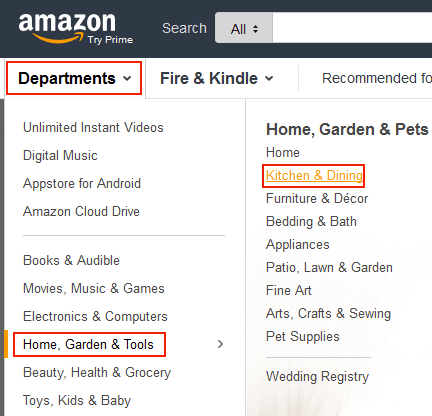
Let’s say your toaster just broke and you’re looking to buy a new one. Let’s start by moving the mouse over Departments, then Home, Garden, and Tools, and then Kitchen and Dining.
Find a specific category

Now, let’s click on Ovens and Toasters and then click on Toasters to narrow things down even more.
View and select an item
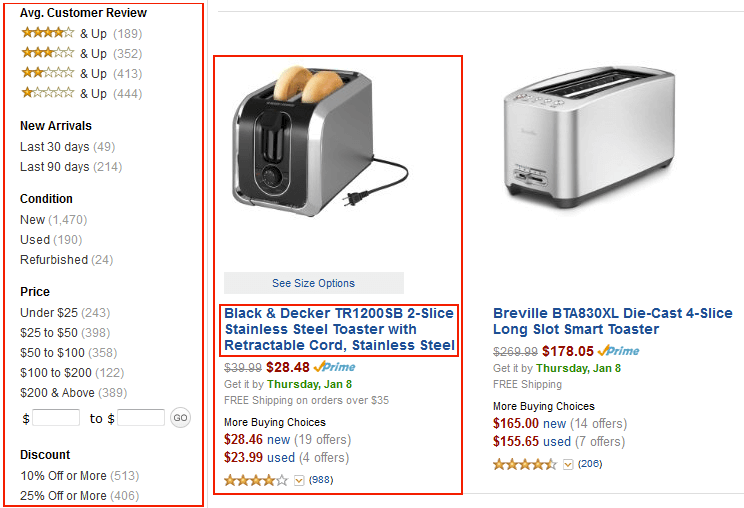
You will now see a list of toasters you can buy.
On the left side of the screen, you’ll see a list of options you can click to make your search even more specific. You can look for a product, for example, by:
in a certain color from a certain company or brand based on how well it has been reviewed by Amazon customers within a certain price range based on who is selling it
The product information will, among other things, tell you:
what the product looks like and if there are different versions you can look at what the product is called what it costs when you buy it (and if you save anything off the retail price) when you can expect to get it or how many are still in stock what other customers have said about the product
Click on the name of a product you like when you find it.
Add the item to your cart

Here you’ll find more information about the product you’ve chosen. Click the “QTY” drop-down menu to choose how many of this product you want if you’ve decided it’s what you want. Click “Add to Cart” to finish.
Proceed to the Amazon checkout
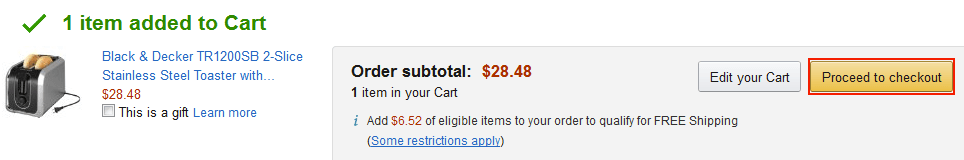
If this is the only thing you want to buy, click Proceed to Checkout.
Enter a shipping address
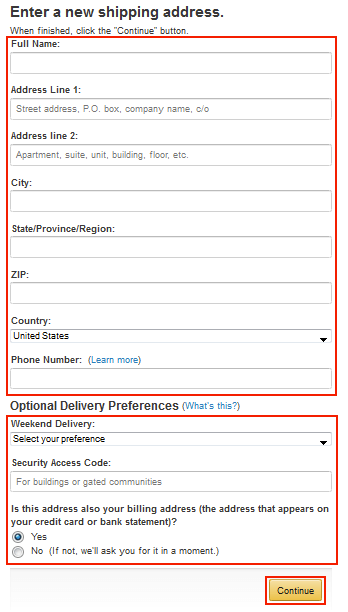
Now you’ll have to choose an address to send your package to. If you don’t already have one, you’ll need to make one.
Under “Enter A New Shipping Address,” click each box or drop-down menu and type in or choose:
- your name in full
- your street address
- your unit address (if you live in an apartment, condo, etc.)
- where you live (city, state, province, or region) your mailing code (it doesn’t have to be a U.S. Z.I.P. code)
- where you live and what your phone number is
Under “Optional Delivery Preferences,” there are more options that let you:
you can choose whether or not you’re home on the weekends to get packages.
If you can, give Amazon the code to your apartment complex or gated community so a delivery person can get in. You can also choose whether or not the address where your items will be shipped is the same one where you want your bill to come.
When you’re done entering all of your information, click Continue to move on.
View and confirm your order summary
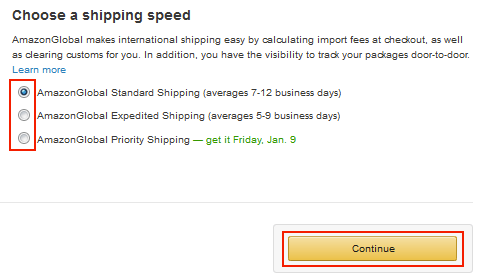
On the left, you can see a summary of your order. On the right, you can choose the type of shipping you want (if applicable). Click the button next to the one you want. Most of the time, the faster the shipping speed, the higher the cost. When you’re done, click Continue.
Choose a payment method
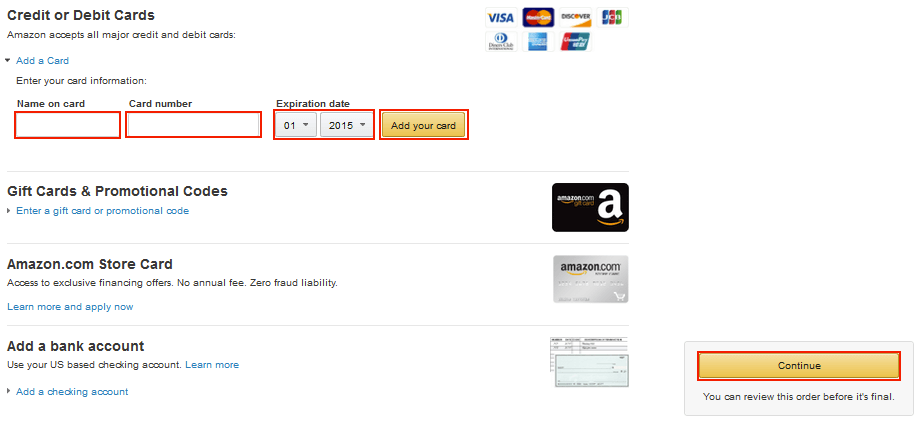
Now you have to choose how you want to pay for your purchase.
We’ll assume that you want to pay with a credit card for the purposes of this tutorial. To add a new credit card:
Scroll down to the “Credit or Debit Cards” section.
Click the box that says “Name on Card” and type in your name as it appears on your credit card.
Click the “Card Number” box and enter your credit card number (with no spaces).
Click the “Expiration Date” drop-down menus to choose the month and year that your credit card will expire.
Click the “Add Your Card” button to add this credit card as a way to pay.
When you’re done, this credit card will be chosen automatically as a way to pay, so all you have to do is click Continue.
Confirm and place your order
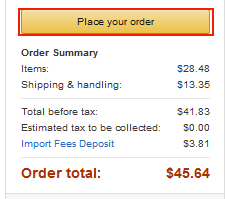
On the next screen, you can look over your order and make any last changes, like choosing the type of shipping you want. If what you have is good enough, click Place Your Order.
You’ll receive a confirmation receipt via email. Now you just have to wait for your item to arrive.
How to register and sell on amazon !
But if you are a salesperson, things are a little different. You must first select the plan you want. Amazon has two individual and professional plans for sellers. In an individual plan, you have to pay Amazon $ 0.99 commission per sale. In the professional plan, you have to pay $ 39.99 to Amazon as a membership fee. Of course, you can change your plan at any time. If you sell less than 40 products a month and you do not need to use advanced tools, the individual plan is right for you. If you sell more than 40 products a month and you want access to APIs and more selling reports, the professional plan is right for you. In order to complete your registration, make sure you have access to your bank account number, and bank routing number, chargeable credit card, government-issued national ID, tax information, and Phone number.
Shipping fees
So far we have introduced how to register, the information needed to create an account on Amazon, and Amazon sales plans. Now imagine that you have sold a product. The last step in selling a product may be the most important step. As we said, Amazon has users from 180 countries. So sending products is an inseparable part of the sales process. In general, the customer chooses shipping services such as air freight, and sea freight. You have two ways to sell your products. You can fulfill orders yourself. Also, you can also use the Amazon FBA service.
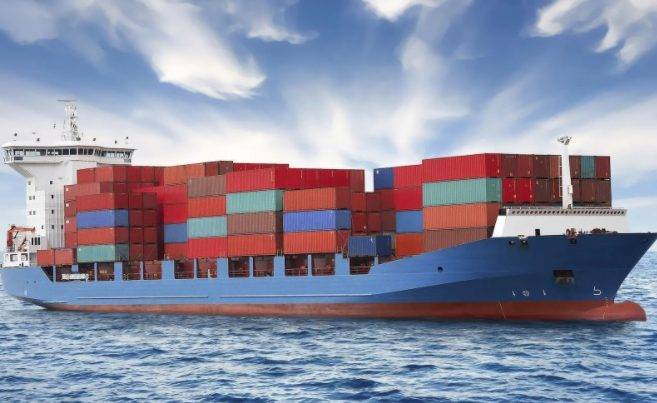
What is Amazon FBA?
On the other hand, you can choose Amazon FBA. In this case, Amazon fulfills orders for you (known as Fulfillment by Amazon, or FBA). There are different fees for order fulfillment, storage, and optional services. With the Amazon FBA service, you will get rid of product storage, transportation, and warehousing.
Increase your profit easily
After registering as an Amazon seller, you’ll get access to a Seller Central account. Seller Central account is an Amazon business portal for managing your account, adding or editing products, making inventory updates, managing payments, and listing all your products. In order to sell a product on Amazon, you must first create a product listing. Your product may match an existing category, or you might have to create a new listing. After listing your product, it will become available to both B2C and B2B customers.

How to buy on Amazon?
After registering on Amazon, you must enter a series of information for Amazon to allow you to purchase. You must first enter your personal information. You must enter your country and city of residence and record the exact address of your home to have your orders sent to that address. Of course, you can use more than one address. Finally, you need to enter a credit card and your bank account information. The number of orders will be paid from this account. After completing the registration form, you must enter the Amazon search bar and select the product you want. Once you find the product, you buy it.
We help you
We talked about Amazon sellers, selling on Amazon, and Amazon FBA. If you are planning to buy from Amazon, Chinese products are the best option. Chinese products are cheap and of high quality. If for any reason it is difficult for you to buy directly from Amazon, you can use the services of the ddpch trading company. If you have any questions about shipping costs from China, or you need shipping service from China, you can get help from the consultants of the ddpch trading company. We will buy the products you want and do door-to-door shipping from China.

Why use DDPCH service?
DDPCH is one of the most important international shipping companies in China. It has more than 10 years of experience and is ready to be your shipping agent in China and offer competitive freight services from China. The DDPCH team is always ready to answer all shipping quotation ( freight quote ) in one day.
The DDPCh international shipping company offers different shipping solutions, including:
- Air freight from China
- Sea freight from China
- Rail freight from China
- Trucking service from china
- Amazon FBA service
- Warehouseing service in China
- Door to Door ( DDP) freight
- Express and courrier service
- Packing service
- Product sourcing service
We are happy to offer this service to all of our customers around the world. We are happy to offer all of these shipping solutions from China to many countries like:
Australia, Austria, Belgium, Brazil, Canada, Bahrain, Bangladesh, Denmark, Egypt, France, Germany, India, Iran, Indonesia, Israel, Italy, Japan, Jordan, Kuwait, Malaysia, Mexico, Norway, Oman, Philippines, Portugal, Qatar, Russia, Saudi Arabia, Singapore, Spain, Sweden, Switzerland, Thailand, Turkey, Turkmenistan, United Arab Emirates, United Kingdom, United States of America, Uzbekistan, Vietnam, Russia, Iraq, South Korea, Colombia, Hong Kong
So you can get in touch with one of our sales staff and find the best shipping price from China to your country.
Last word
If you are looking to sell on Amazon, or use the Amazon FBA service and want to know Amazon sellers, we have the right information for you. In this article, we have given a complete explanation on how to register on Amazon, open a sales account and sell on Amazon. If you have any questions about shipping from China, you can get help from the consultants of the ddpch trading company.
Thanks for reading
What does Amazon do?
Amazon is one of the greatest e-commerce companies.
Why is Amazon a good choice for business?
The company has more than 180 million customers worldwide.
What is Amazon FBA?
Amazon FBA is Amazon’s warehousing, packaging, and ordering service.
How many types of sales plans are there?
There are two individual and professional plans for sellers.
What is the difference between an individual and a professional plan?
In the individual plan, the seller has to pay a $ 0.99 commission for each sale, but in the professional plan, the seller pays $ 39.99 per month.

